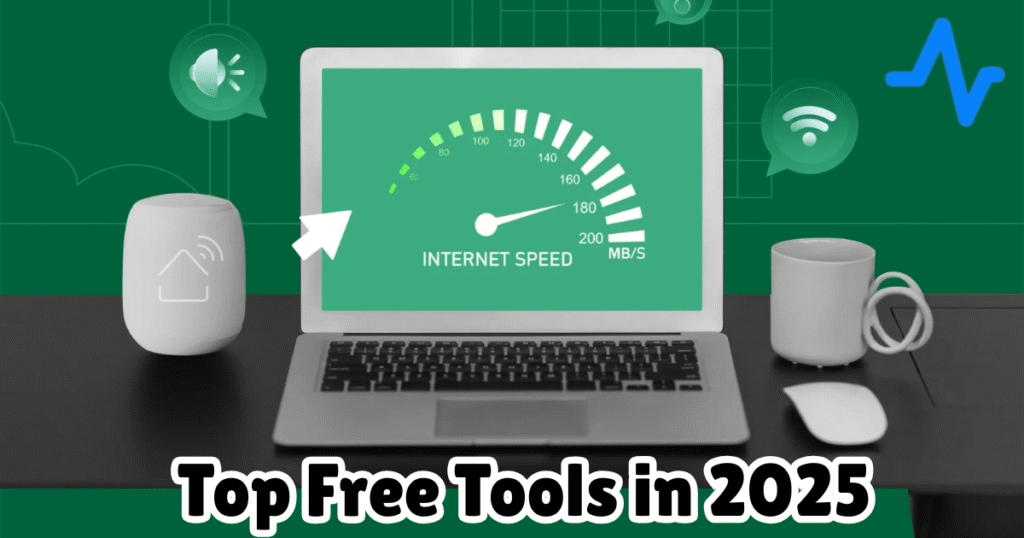Introduction: Why Internet Speed Matters in Pakistan
In today’s digital world, everything depends on a stable internet connection — whether it’s online classes, remote work, streaming, or gaming. Yet, many internet users in Pakistan still wonder if they’re getting the speed they pay for.
The best way to find out? Test your internet speed.
An internet speed test helps you know how fast your connection really is. It measures your download, upload, and ping (latency) so you can identify if your ISP (Internet Service Provider) is delivering the promised performance.
In this article, you’ll learn how to test internet speed in Pakistan using free and reliable tools — including the trusted platform MyInternetSpeedTest.
What Is an Internet Speed Test?
An internet speed test is a simple online check that measures how fast data travels between your device and the server. It gives you three main results:
-
Download Speed: How quickly data comes to your device (e.g., streaming or downloading files).
-
Upload Speed: How quickly you can send data (e.g., uploading videos or files).
-
Ping (Latency): How fast your device gets a response from the server — important for gamers.
A speed test shows whether your connection is fast, average, or slow, helping you detect any performance issues.
How Internet Speed Tests Work
Internet speed test tools work by sending and receiving small packets of data between your device and a nearby testing server.
Here’s what happens behind the scenes:
-
The website detects your IP address and finds the nearest server.
-
It downloads a small file to measure your download speed.
-
It uploads data to measure your upload speed.
-
It measures ping to check how responsive your connection is.
The process takes only a few seconds and gives accurate results for your network’s performance.
Why You Should Test Internet Speed Regularly
Internet speed isn’t constant. It changes based on time, device load, and even weather conditions. Regular testing helps you understand your connection better.
Here’s why you should do it often:
-
Track ISP Performance: See if your provider delivers the promised speeds.
-
Identify Slowdowns: Detect network congestion or technical issues.
-
Improve Wi-Fi Setup: Know if router placement or signal interference affects speed.
-
Optimize for Gaming & Streaming: Maintain low ping and stable speed for smooth performance.
Testing frequently ensures you always stay in control of your internet experience.
Top Free Tools to Test Internet Speed in Pakistan (2025)
Now, let’s explore some of the best and free tools available for accurate internet speed testing in Pakistan.
1. MyInternetSpeedTest
MyInternetSpeedTest is one of the most reliable and easy-to-use platforms for checking internet performance in Pakistan. It provides accurate results for download, upload, and latency in seconds.
Key Features:
-
User-friendly interface with clean design
-
Real-time and highly accurate speed readings
-
Works smoothly on desktop and mobile devices
-
No ads or unnecessary pop-ups
-
Provides useful tips for improving your connection
Whether you are using PTCL, StormFiber, Nayatel, or Jazz 4G, MyInternetSpeedTest gives clear insights into your actual speed.
(Visit the Home Page to explore more useful tools and resources.)
2. Speedtest by Ookla
Speedtest.net by Ookla is a globally recognized website for internet speed testing. It offers a large server network across Pakistan, ensuring reliable results.
Why Choose It:
-
Measures download, upload, and ping precisely
-
Offers apps for Android, iOS, and Windows
-
Keeps a record of past test results
-
Displays your IP address and ISP details
It’s ideal for users who want professional-grade testing and detailed insights into network performance.
3. Fast.com (by Netflix)
Fast.com is designed by Netflix to help users test their download speeds — which directly affect streaming quality.
Highlights:
-
Automatically starts testing when opened
-
Clean and ad-free interface
-
Best for measuring download speed (great for streaming)
However, it doesn’t provide detailed upload or latency information, so it’s perfect for quick checks rather than detailed reports.
4. Google Internet Speed Test
If you want a quick test without visiting a separate site, simply type “speed test” in Google’s search bar. You’ll see a built-in tool powered by Measurement Lab (M-Lab).
Advantages:
-
Instant results without extra clicks
-
Accurate enough for basic users
-
Reliable for quick comparisons
It’s great when you just want to confirm your connection speed on the go.
5. SpeedOf.Me
SpeedOf.Me is a web-based HTML5 speed test that doesn’t rely on Flash or any plugins, making it fast and lightweight.
Features:
-
Works smoothly on all browsers and mobile devices
-
Uses real-world download and upload samples
-
Provides a graph showing speed variation
It’s an excellent option for users who prefer technical detail and visual feedback on their network performance.
Best Practices for Accurate Speed Test Results
To make sure your test results are reliable, follow these simple steps:
- Close background apps like YouTube, Zoom, or downloads.
- Connect directly to your router with a LAN cable for accuracy.
- Restart your router before testing if it’s been running for long.
- Run multiple tests at different times of the day to find the average.
- Compare results across different tools like MyInternetSpeedTest and Ookla.
Following these steps ensures your results reflect your true internet speed, not temporary slowdowns.
Understanding Your Speed Test Results
Once you’ve tested your internet, you’ll see three key numbers — download, upload, and ping. But what do they mean?
Here’s a simple guide:
-
1–10 Mbps: Basic browsing, messaging, and emails
-
10–50 Mbps: HD streaming and video conferencing
-
50–100 Mbps: Multiple users or 4K video streaming
-
100+ Mbps: Heavy gaming, streaming, or downloading large files
For gamers, a ping below 50 ms is great, while anything over 150 ms can cause lag.
What to Do If Your Internet Is Slow
If your test shows low speed, try these simple fixes:
-
Restart your modem or router.
-
Move closer to your Wi-Fi router or eliminate obstructions.
-
Update router firmware to improve stability.
-
Disconnect unused devices consuming bandwidth.
-
Contact your ISP if the speed remains below your plan.
-
Upgrade your plan if you’ve added more users or devices.
After making these changes, test again using MyInternetSpeedTest to see if your speed improves.
Internet Speed in Pakistan: What to Expect
Pakistan’s internet infrastructure has improved a lot in recent years. Cities like Karachi, Lahore, and Islamabad now enjoy faster fiber connections, while 4G and 5G expansion continues.
However, the actual speed depends on:
-
Your ISP and package type
-
Network congestion during peak hours
-
Router quality and distance from access points
Regular testing helps you keep track of performance and choose the best service provider for your area.
Why MyInternetSpeedTest Is the Best Option in 2025
Here’s why MyInternetSpeedTest stands out among all the tools available in Pakistan:
-
Highly Accurate: Measures speed with minimal delay.
-
Simple Interface: Even beginners can understand their results.
-
No Account Required: Just visit, test, and see results.
-
Completely Free: No subscriptions or hidden charges.
-
Cross-Platform: Works perfectly on laptops, tablets, and smartphones.
It’s a perfect tool for students, professionals, and gamers who want reliable speed data anytime.
Conclusion: Stay Informed, Stay Connected
In a country where digital connectivity is rapidly growing, knowing your actual internet speed is more important than ever. Regular speed tests help you identify issues early and make smarter choices for your online needs.
With free tools like MyInternetSpeedTest, you can easily check your speed and ensure you’re getting what you pay for.
So, the next time your internet feels slow, don’t guess test it on the Home Page of MyInternetSpeedTest. Within seconds, you’ll know whether the issue is your network, your device, or your provider.